all PCs configured, software installed, updated, activated, tested and ready to play.
FAQ
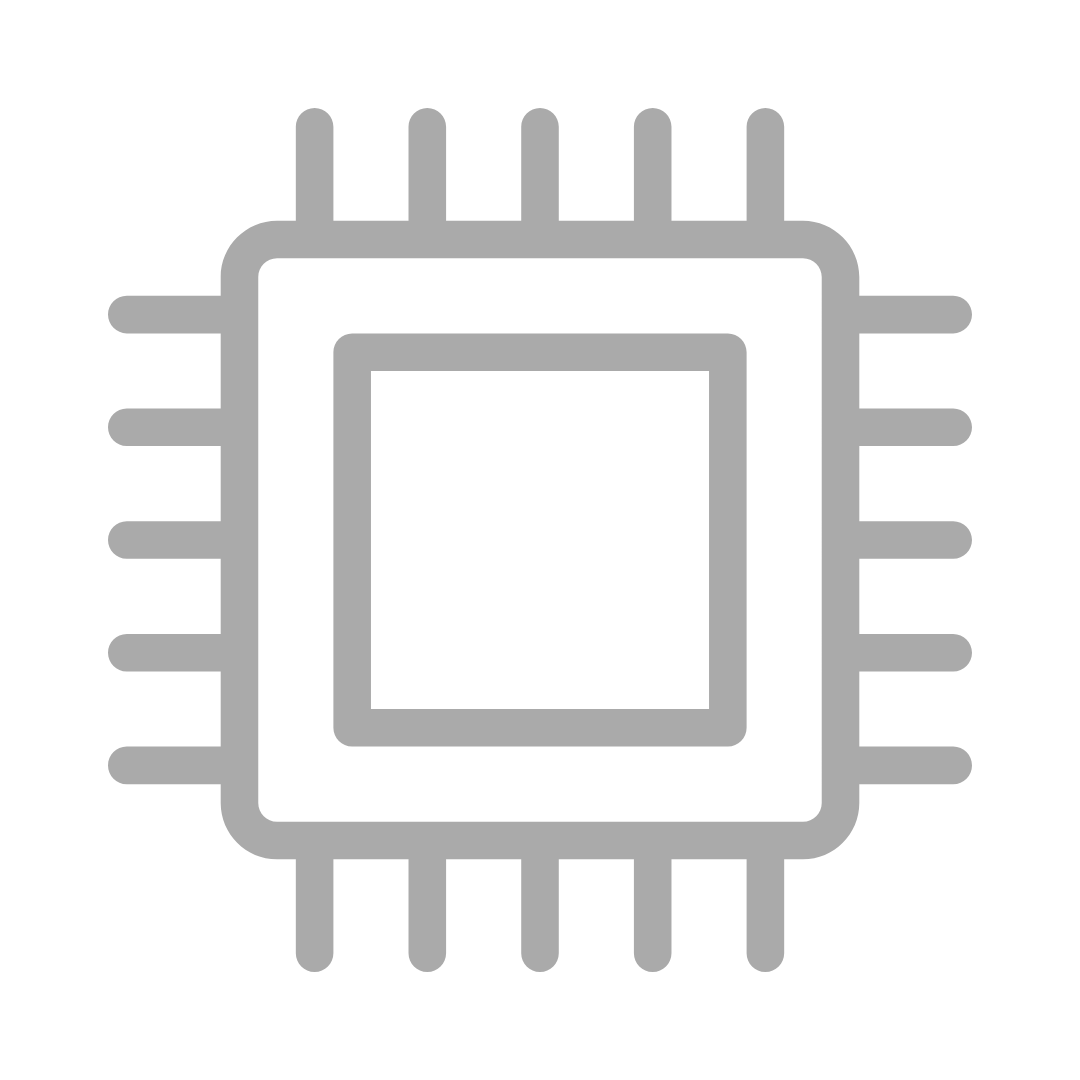
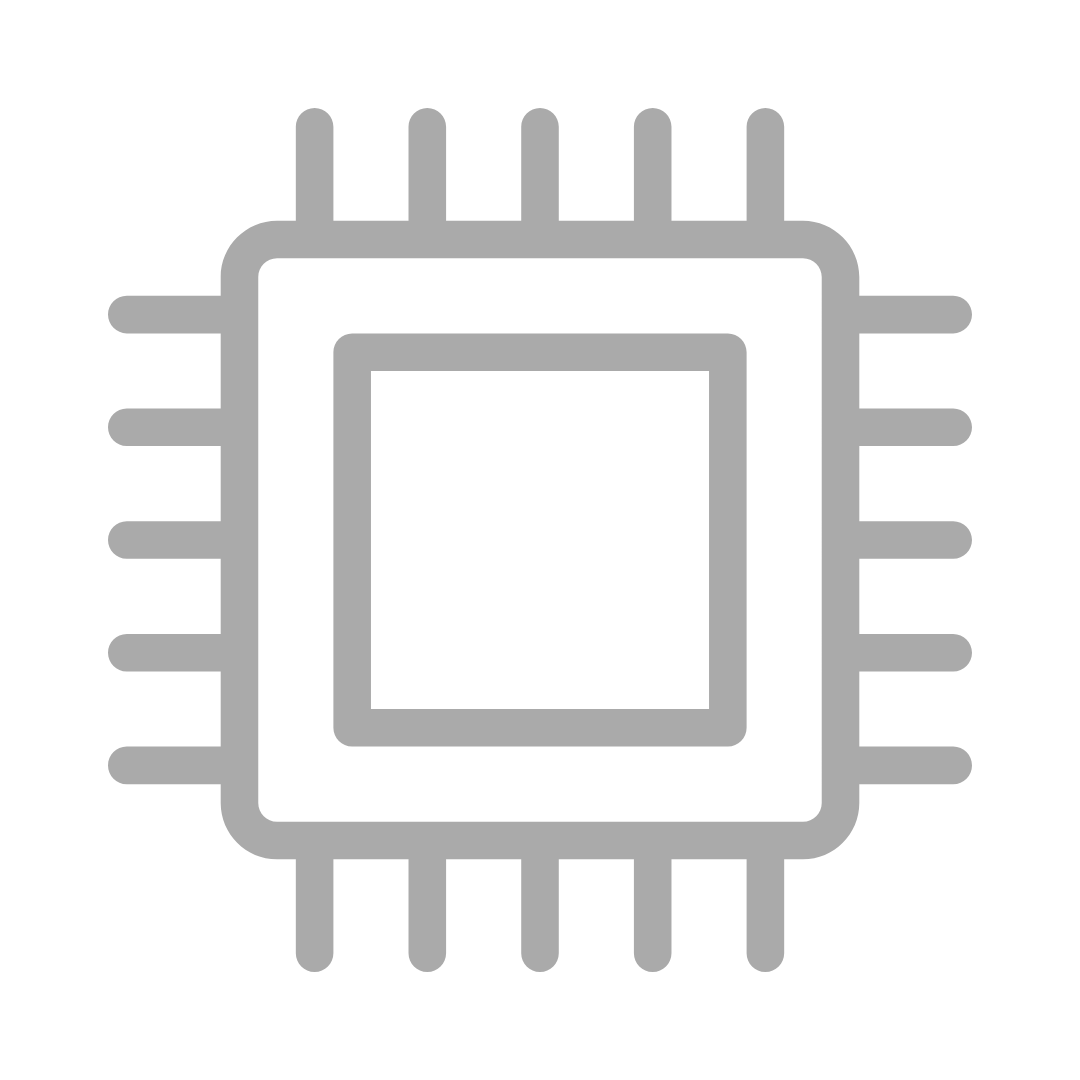
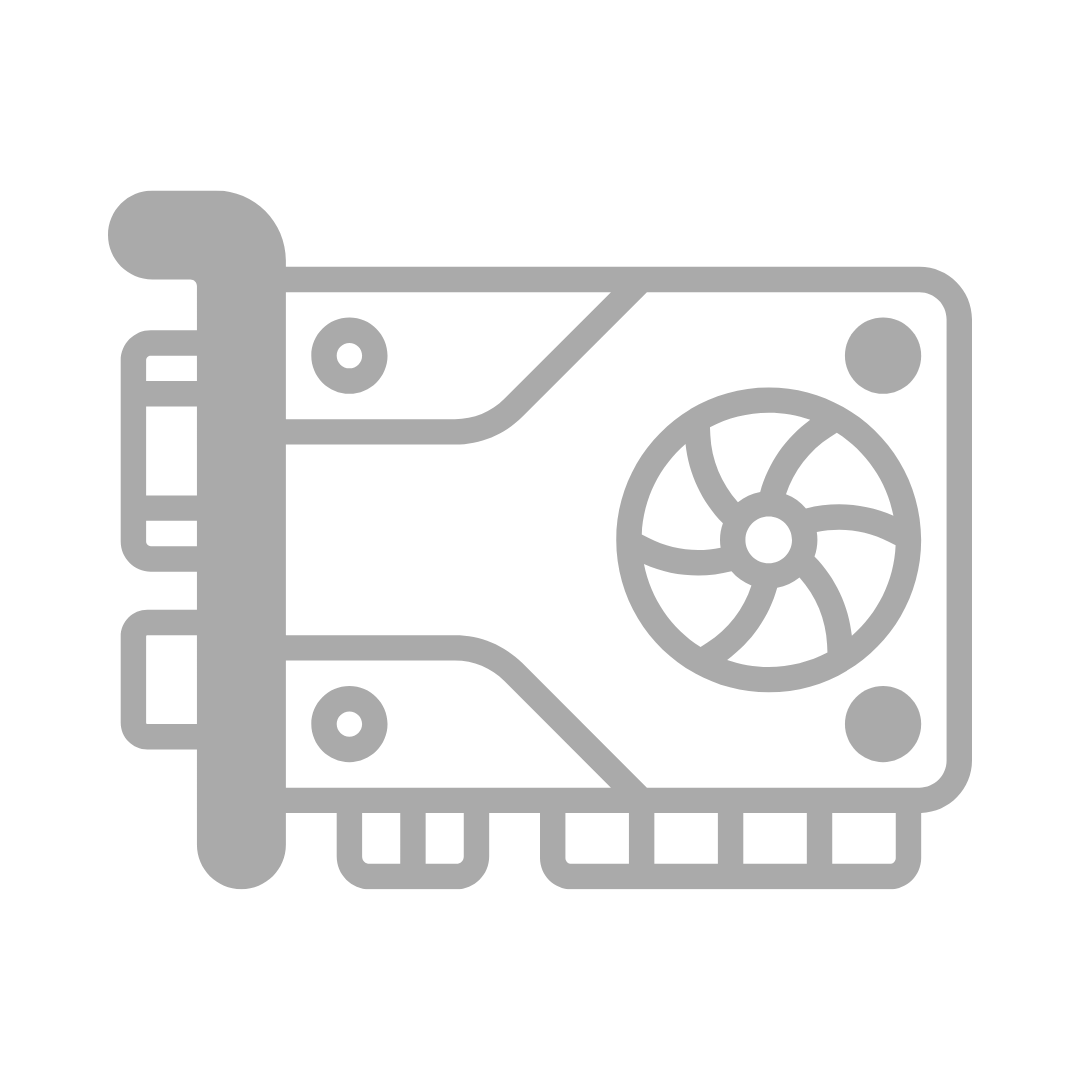
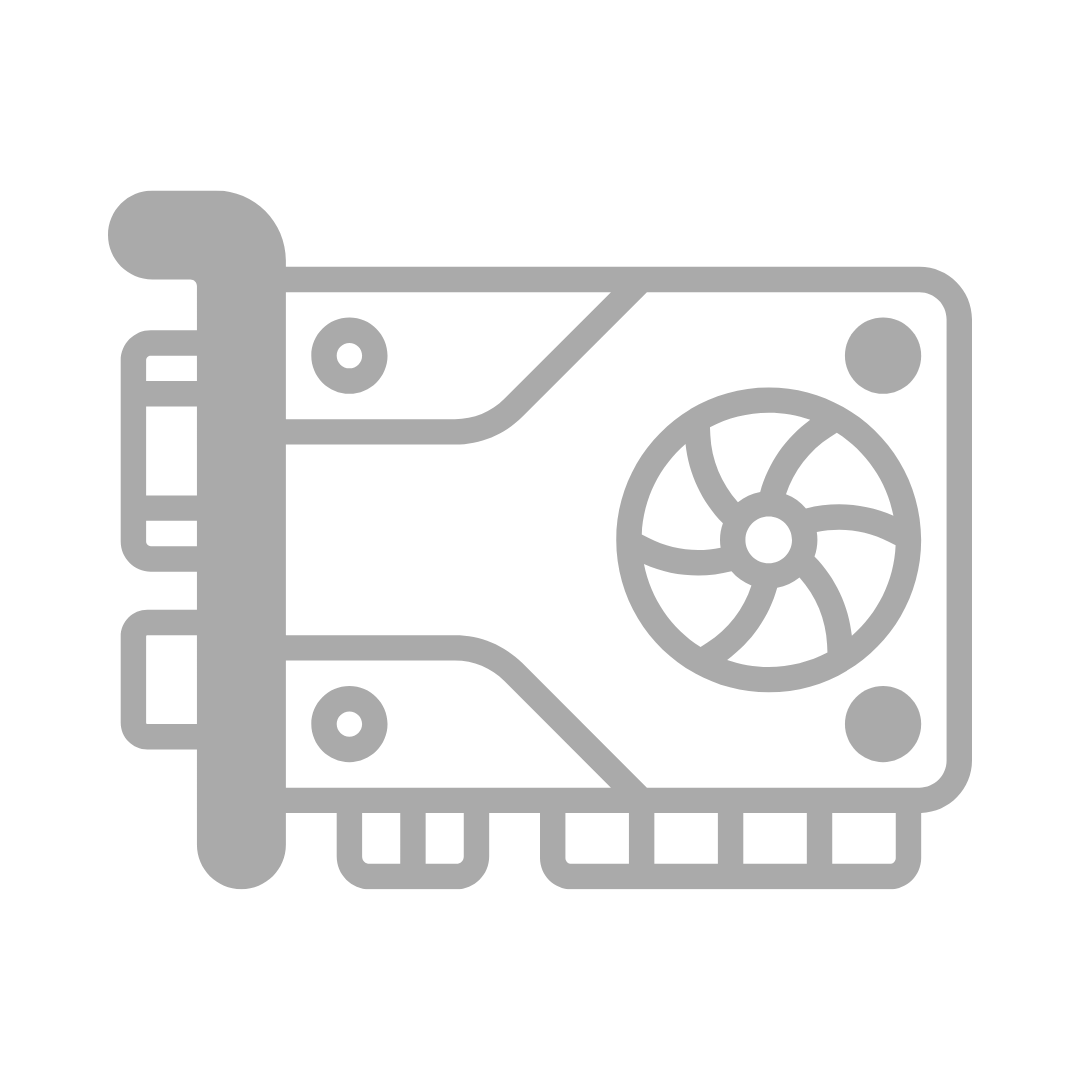
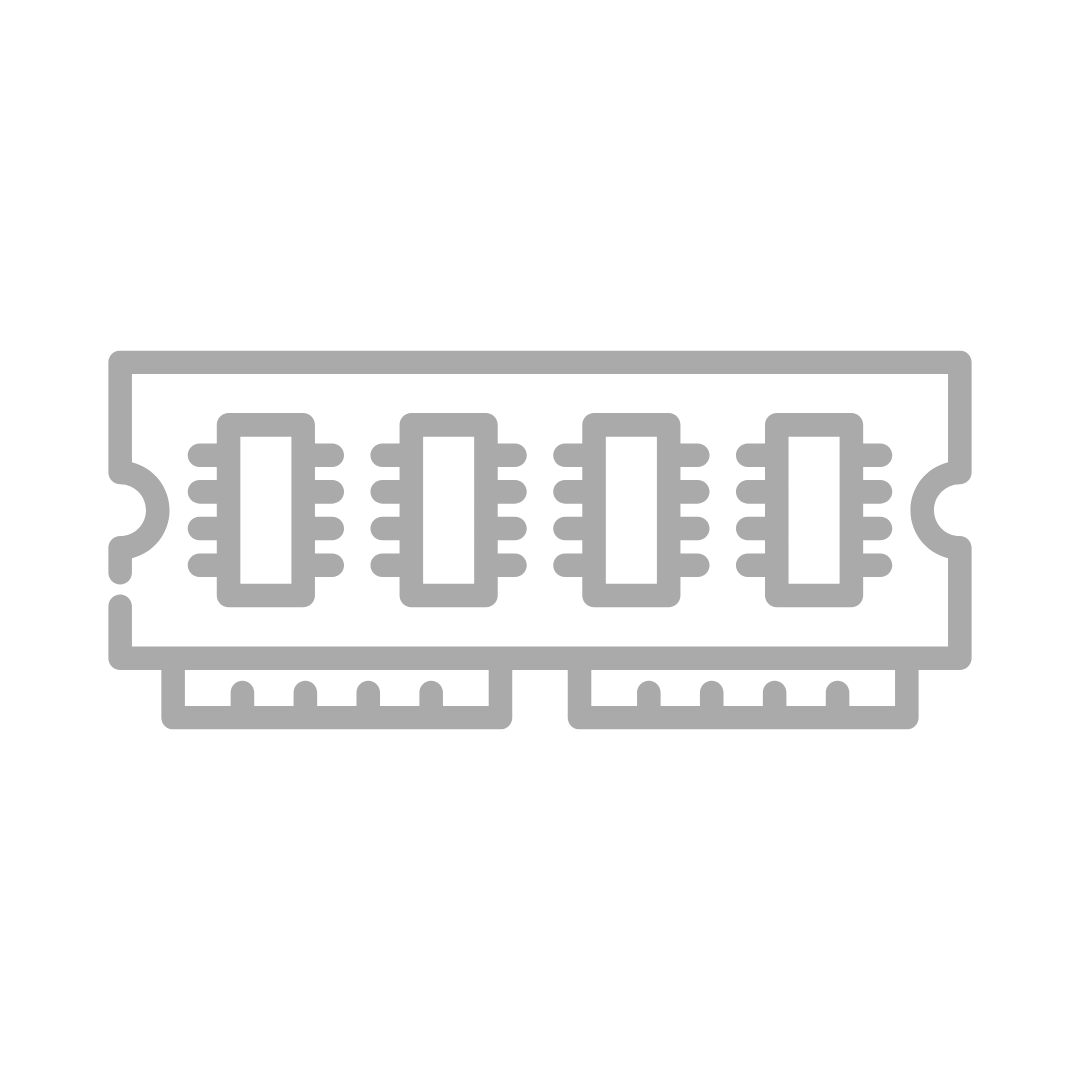
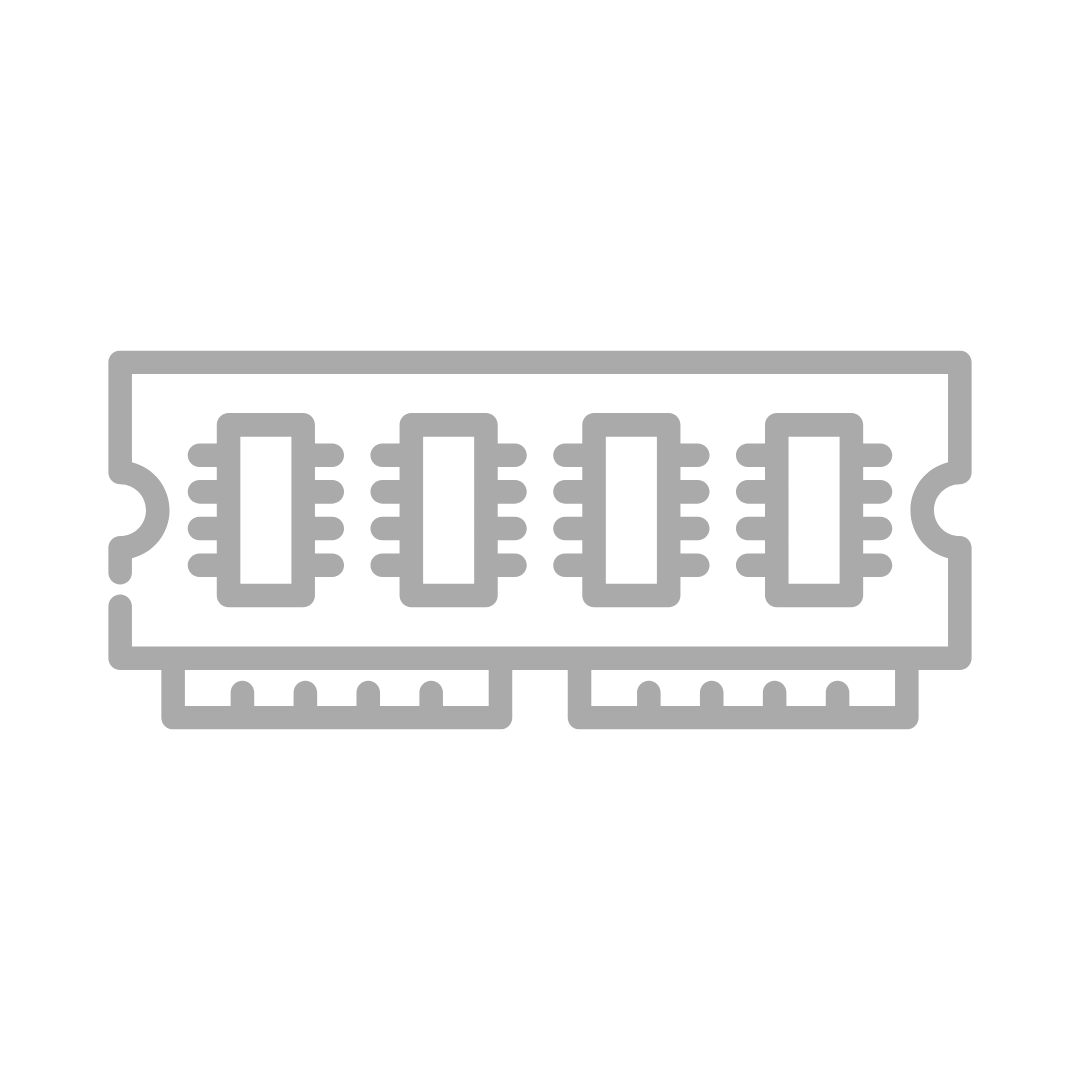


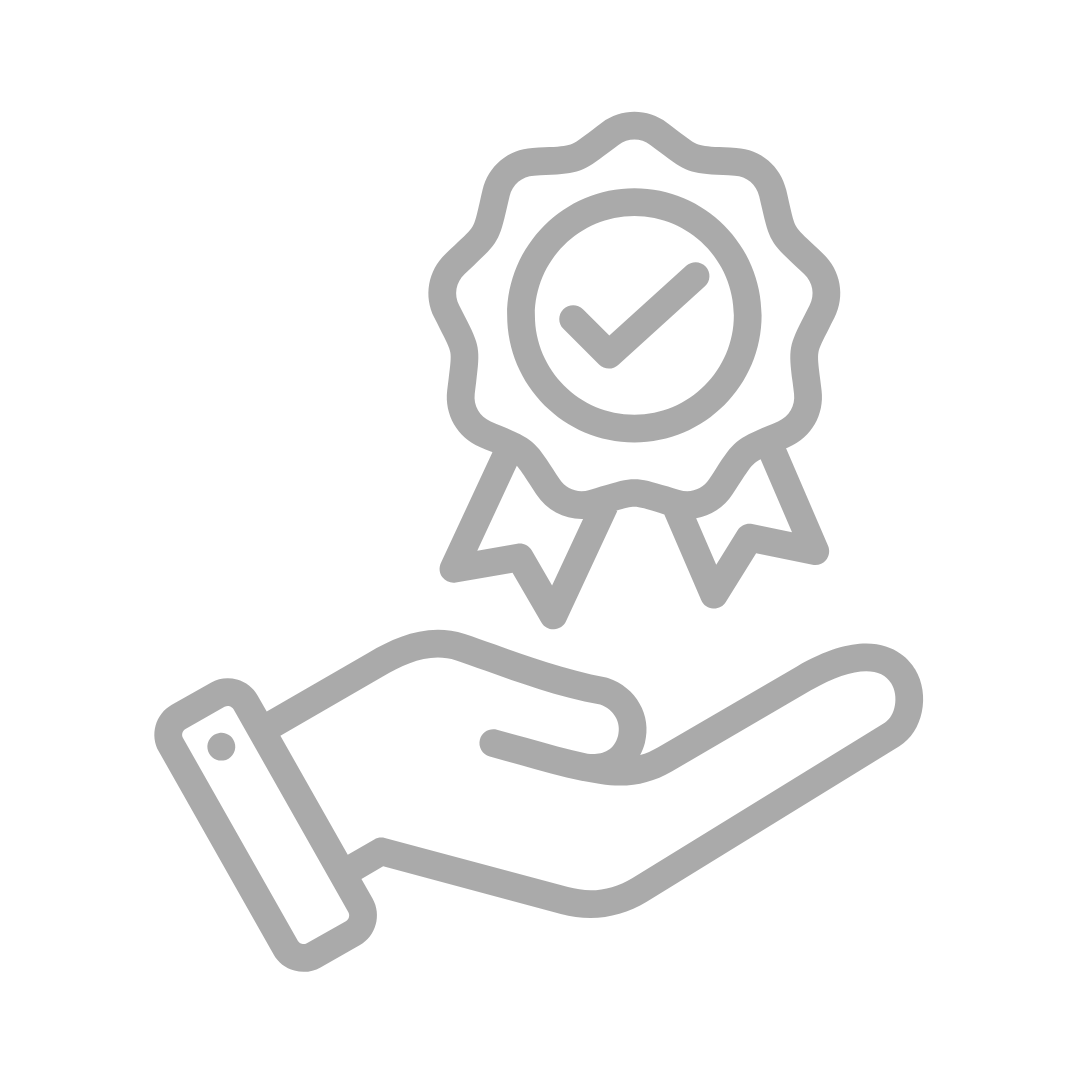
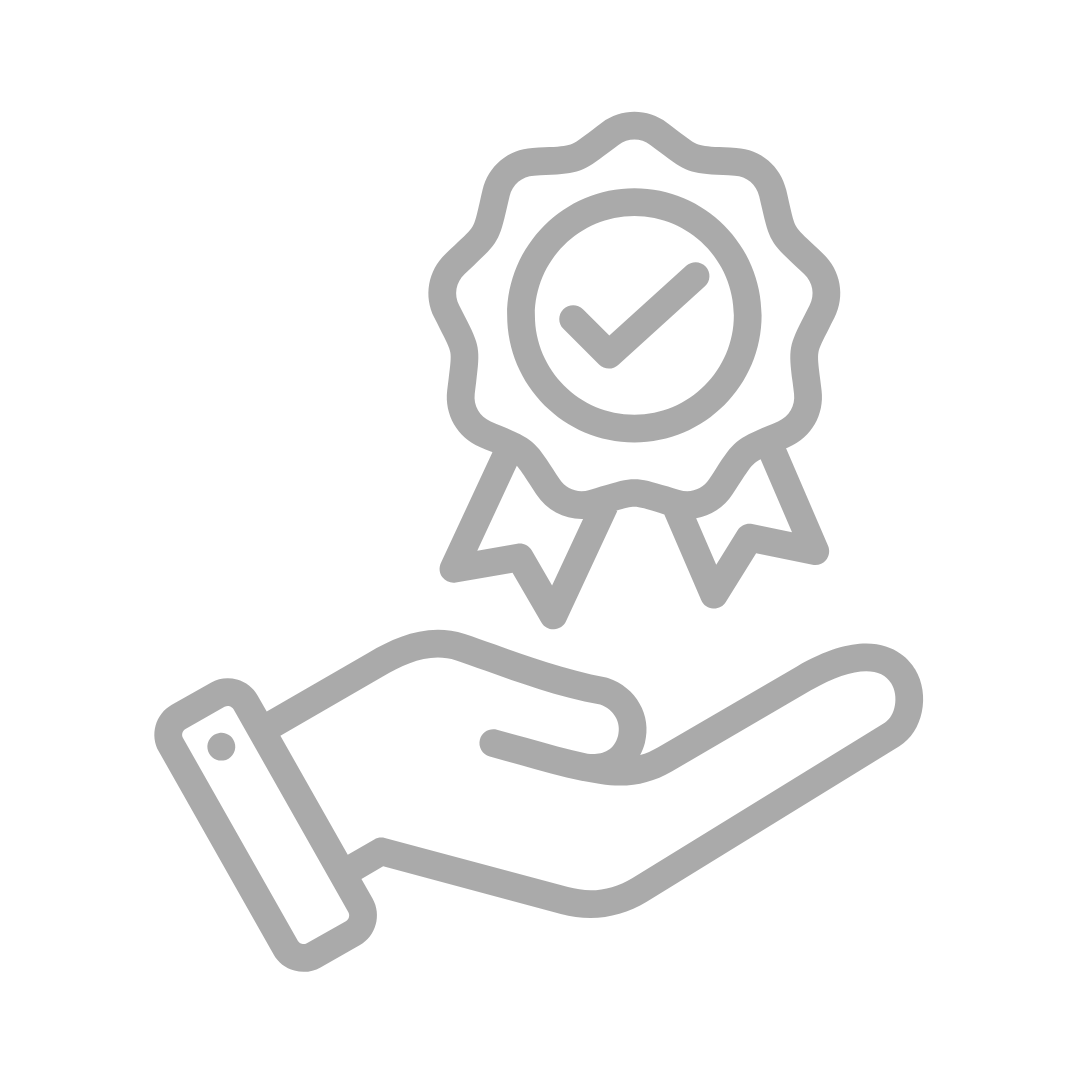
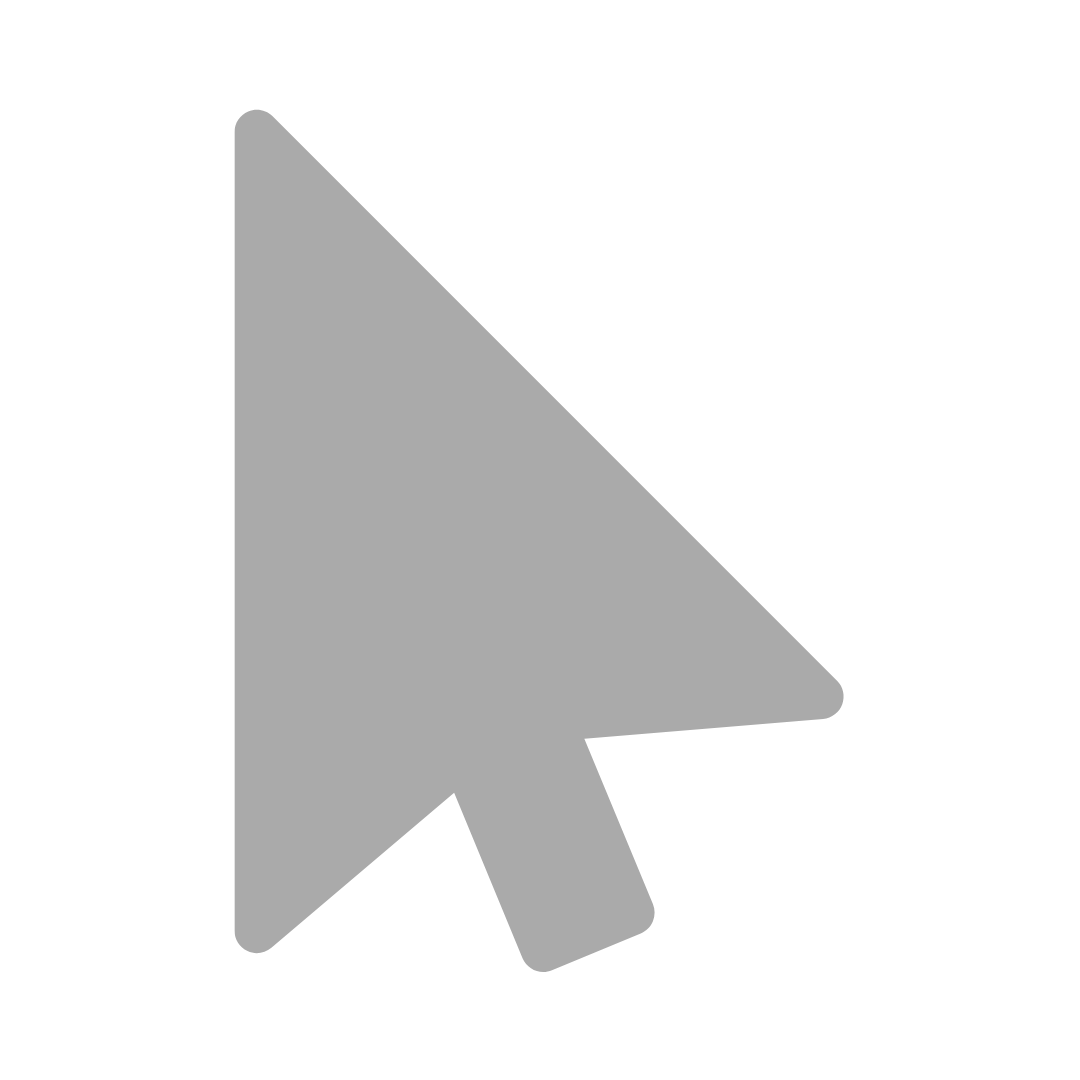
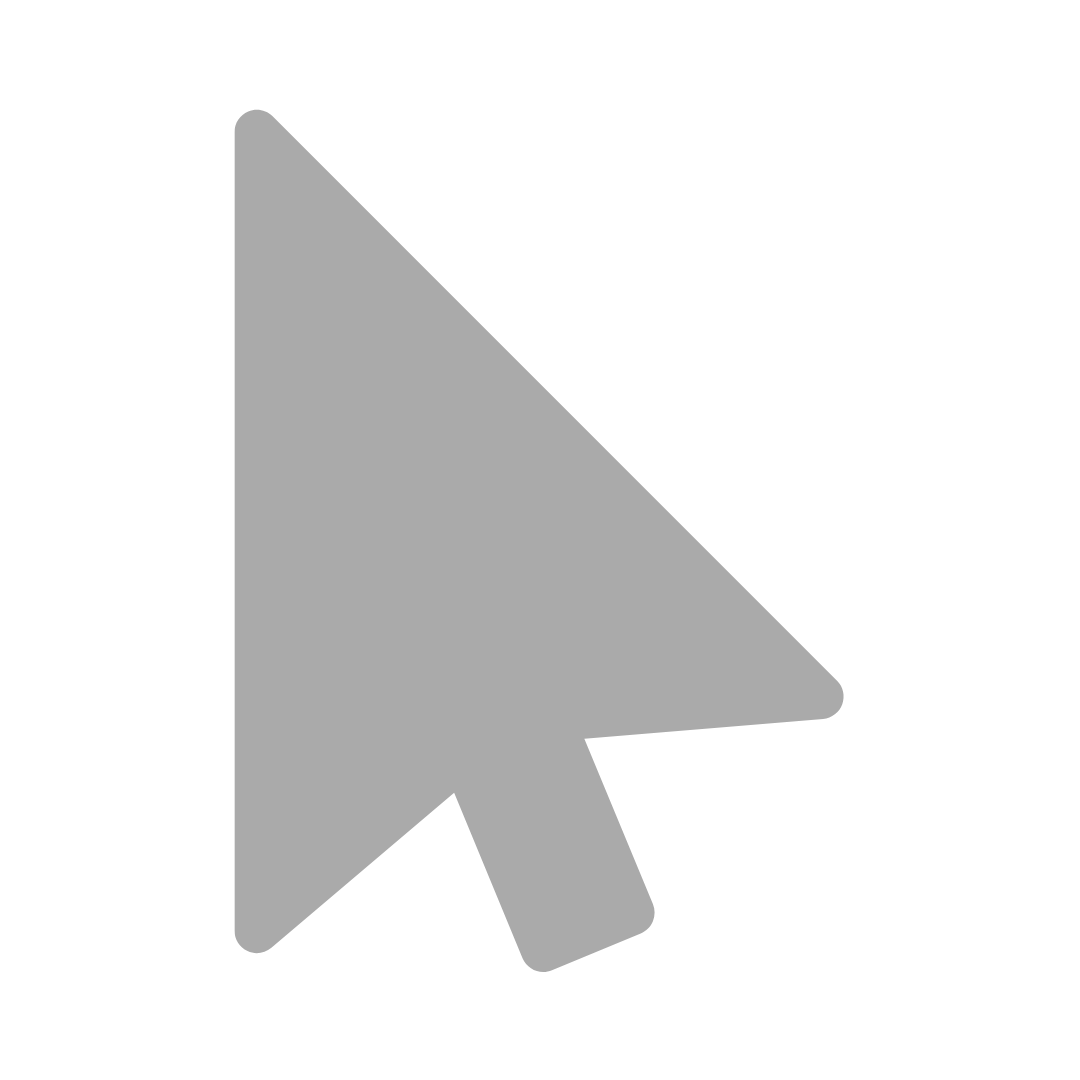
Should I choose an Intel or AMD CPU?
It all depends on your needs, your budget and how you're going to use your PC. If you're looking for the best gaming performance, Intel is often the winning choice. If you're looking for excellent performance/price ratio and versatility in " multitasking "AMD is an excellent option. AMD's X3D processors also remain highly competitive, with their 3D V-Cache technology reducing latency and improving gaming performance.
How do I choose between an i5, RYZEN 5, i7, RYZEN 7, i9 and a RYZEN 9?
To make things simpler, we can observe that the higher the number, the more cores and threads the processor has, enabling greater performance.
The i5 and RYZEN 5 are ideal for gamers on a budget, who want an enjoyable experience at a low cost.
The i7 and RYZEN 7 offer better performance and excellent multitasking, as well as an enhanced gaming experience.
The i9 and RYZEN 9 processors offer the best of Intel for gamers. With superior power, these processors are ideal for professionals and streamers who need a lot of power in more than one program at a time.
However, it's worth noting that Ryzen models with "3D" at the end of their name have a specific cache that makes the processor more powerful for all games.
What is the difference between the Intel F and KS suffixes?
For Intel, processor suffixes indicate their main characteristics.
Processors without suffixes are the standard processors, with an iGPU (a chip that enables basic display for monitors). For a computer without a dedicated graphics card (GPU), this is a good choice.
Processors with the "F" suffix are often the same processors, without the iGPU. They are designed to allow users with a dedicated graphics card to save this chip.
Processors with the "KS" suffix are Intel's top-of-the-range models. They are designed to deliver the best possible performance. The clock frequency (the speed at which it executes tasks) is often higher to maximize the gaming experience.
Should I choose an NVIDIA or AMD graphics card (GPU)?
It all depends on your needs, your budget and the games or software you plan to use. If you're looking for the best technology and advanced features, we recommend NVIDIA. If you want the best performance/price ratio, AMD is an excellent option.
Why do graphics cards have GBs?
VRAM (video memory) is the dedicated memory of a graphics card. It stores graphics data, such as textures, shadows and game resolutions, for rapid access by the GPU. The higher the resolution (4K, 1440p) and graphics settings, the more VRAM is required. For example, 8 GB is sufficient for most 1080p games, but for 4K or highly detailed games, 16 GB or more is recommended. Insufficient VRAM can cause slowdowns or blurred textures.
Ti, SUPER, Ti SUPER, what's the difference?
At NVIDIA, graphics card suffixes indicate their performance. Standard models are those without suffixes, offering good value for money for general-purpose use. SUPER versions are enhanced cards, often launched midway between the release of the current series and the next.
NVIDIA's Ti, or Titanium, versions are enhanced with additional CUDA cores and higher frequencies, to achieve better performance from a similar card.
Finally, Ti Super cards, although rare, are a combination of the two suffixes. These are normally the best cards available in each range.
Will my case affect my performance?
It may sound strange, but yes! A good computer case doesn't just look good, it will also allow better airflow through the components. NOX Gaming uses only the best cases for every budget range to ensure maximum performance at all times!
In the long term, a good case will also enable you to upgrade your computer with parts that get bigger and bigger over the years.
Why is it no longer possible to have DDR4 RAM?
DDR4 is now a thing of the past! The latest DDR5 offers much more performance for a very similar price, so we've taken the decision to offer only the best in RAM. With faster processing speeds, greater energy efficiency and a selection of motherboards specially designed for these new modules, DDR5 is a superior solution.
Which motherboard do I need?
We offer two types of motherboard: boards with a "B" chipset and boards with an "X" or "Z" chipset.
Motherboards with a "B" chipset are those designed for users looking for good value for money. Overclocking is often not supported, and they offer fewer PCIe ports and USB connectors. They are ideal for gamers and occasional users who want a high-performance configuration without advanced features.
Motherboards with "X" or "Z" chipsets offer more features for advanced performance. They are able to overclock the attached processor, as well as the RAM, for greater efficiency. These motherboards offer more USB and PCIe ports, plus support for newer technologies, such as PCIe 5.0 connectivity, essential for PCIe 5.0 Performance SSDs.
Do I need an ATX 3.0 PSU?
There are several advantages to choosing an ATX 3.0 PSU. Firstly, for more demanding graphics cards, such as NVIDIA's 40 or 50 series, ATX 3.0 PSUs offer a new connector (12VHPWR), which delivers up to 600W of current through a single connection. These PSUs offer suitable connections for new parts that require more power without the need for third-party adapters.
Older ATX 2.0 PSUs, while capable of powering such cards with adapters, offer inferior long-term compatibility and stability.
How to choose a power supply unit (PSU) strong enough for my build?
NOX Gaming offers only 80+ Gold-certified PSUs, as this is the best value for the energy efficiency they deliver.
For the wattage required, it all depends on the electrical demands of the parts. The more powerful the parts, the more energy they will consume. We therefore recommend a PSU that will supply around 30% more than you need.
Want more details and information? Don't hesitate to contact us on Messenger, and an advisor will guide you towards the best choice for your PC.
Air-cooled or liquid-cooled, which is best for me?
Although many say that a liquid cooler is necessary for a gaming computer, these are often far more powerful than gamers really need.
Depending on the processor you choose, you'll need to select a suitable cooler.
Two models are available for each type of cooler. For air-cooling towers, dual-fan systems provide more efficient cooling when your games or programs are working your processor.
Among liquid coolers, the 240mm model uses a 240mm radiator, i.e. two fans in length, which cools the liquid so that it is directed towards and cools the processor. The 360mm model uses a triple-fan radiator, allowing better cooling of the liquid, and of the processor for improved temperatures.
What do SSD speeds represent?
Several speeds are available for SSDs. In terms of data storage, a few years ago, when HDDs (hard disk drives) were the standard, their maximum speed was 150 MBps. For increasingly storage-intensive games, these transfer speeds caused a major slowdown in machines. Today, the fastest SSDs (Solid State Drives) have a minimum speed of 10,000 MBps, i.e. 10 GB of transfer per second.
Regular PCIe 4.0 SSDs reach minimum speeds of 3500 MBps and are ideal for most regular needs. They're the fastest way to load Windows and your favorite games.
For gamers looking for better performance, PCIe 4.0 Performance SSDs offer minimum transfer speeds of 6,500 MBps, over 5 GB per second.
For those in search of the best performance on the market, of an SSD that will keep up with the ever heavier games of the future, PCIe 5.0 Performance SSDs are the pinnacle of NOX Gaming's offering, with minimum data transfer speeds of 10,000 MBps, i.e. 10GB per second. To make the most of these SSDs, PCIe 5.0 ports are required. These are available on "ATX X-Z Chipset" motherboards.
What is GPU support?
Today, GPUs (graphics cards) are taking up more and more space in computer cases. Filled with the best technologies available, the cards have also gained in mass. Many cards now exceed the 4lbs mark, making them difficult to support by traditional means.
When customers noticed that their performance cards were starting to sag under their own weight, companies created simple solutions to help them.
GPU mounts are installed under the graphics card either vertically, by resting on the computer base, or horizontally, by inserting into a PCIe bracket at the back of the case.
Brackets are now recommended for all graphics cards with a mass of 2lbs or more. RGB solutions have also been developed to enhance aesthetics.
This is a practical solution for maintaining the card's longevity.
Should I buy the Wi-Fi 6 + Bluetooth 5.2 performance antennas?
It all depends on your needs. We always recommend connecting your computer to the Internet by wire. However, we know that it can sometimes be complicated to connect everything when your Internet source is in another room.
If this is your case, we recommend that you improve your computer's connection capabilities by purchasing the Wifi 6 + Bluetooth 5.2 Performance option, which allows you to take full advantage of your Wi-Fi Internet connection.
Why choose Windows 11 Pro?
The choice between Windows 11 Home and Windows 11 Pro largely depends on your needs. For the vast majority of consumers, Windows 11 Home will be fully sufficient. The operating system is perfectly optimized for gaming and offers interesting tools for everyone.
Windows 11 Pro offers a number of additional options for users who want to take full advantage of their machine:
- BitLocker, which helps protect data with advanced encryption and enhanced security management.
- Remote control via Remote Desktop.
- Hyper-V, for creating and running virtual machines.
- Private Catalog, giving access to applications dedicated to companies via a dedicated section in the Microsoft Store.
- Join Azure Active Directory and connect to your school, company or corporate network via the cloud.
- Join a domain and connect to your professional or corporate network.
These benefits are normally targeted at businesses, aiming at a connection between several machines and dedicated applications for them, but some consumers may see significant advantages, depending on their needs.
Why send the graphics card separately?
The graphics card is one of the heaviest components in a computer. What's more, when it's not supported by a GPU support bracket, it has only two anchor points: its PCIe connection, and the PCIe sockets. Nowadays, with the ever-increasing weight of graphics cards, and the scant attention that delivery drivers pay to heavier packages, it's unfortunately not impossible to experience accidents, where the graphics card can come loose, and damage other computer components.
We do our utmost to pack your new computer properly, even installing inflatable packaging to secure your components. However, to avoid disaster, we recommend that customers purchasing larger graphics cards select the "Graphics card shipped separately" option. The graphics card will then be sent to you in its original box, and you can insert it at home. A guide will be provided to show you how.
What does the 3-year warranty cover?
Everything you need! Every new NOX Gaming PC is protected by a 3-year warranty covering parts and labor, a true standard of excellence in the industry. Your processor decides to stop working after 2 years of use? Don't worry, we'll take care of everything!
As stated on each of our product pages, we have absolute confidence in the quality of the components used and in the meticulous, hand-crafted assembly of your PC. That's why we're proud to offer this exceptional guarantee to all our customers.
At NOX Gaming, our mission is to build a community of enthusiasts who share our vision and want to trust us with all their PC needs.
Want to know more about the conditions and legal details? It's all explained below.
How do I use the warranty if I have problems with my computer?
To take advantage of the 3-year warranty included with your PC, you can contact us by Messenger, where we'll try to solve the problem remotely with you. If your PC needs physical work, we'll ask you to send it to us, and we'll do the necessary work as quickly as possible before returning it to you.
Are there any steps I need to take to ensure that my computer is working properly before ordering?
We advise all our customers to send us their build on Messenger before ordering it. Although this step is not compulsory, we can help you with our advice and recommendations, as well as checking stock, compatibility and many more important aspects of gaming computers with you.
You can contact us by messenger here, and we'll get back to you as soon as possible, in English or in French!
What happens if I choose incompatible components?
If we notice any parts that aren't compatible within your PC configuration, we'll contact you by e-mail to let you know. We also invite you to join us on Messenger so we can chat and find the best solution for your needs.
There's no danger of our computer assembly experts sending you a computer that isn't functional, or poorly optimized. We aim to offer the best quality for everyone, and our service includes support and advice for all our customers.
Will my PC be tested before shipment?
Yes, at NOX Gaming, we use a series of tests to ensure that every component, and the computer in general, is working properly. We make sure that every PC we deliver meets our high quality standards for your gaming needs.
Got more questions? Contact us on Messenger for quick answers to your questions, advice tailored to your needs and top-quality support!
How do I use the warranty if I have problems with my computer?
To take advantage of the 3-year warranty included with your PC, you can contact us by Messenger, where we'll try to solve the problem remotely with you. If your PC needs physical work, we'll ask you to send it to us, and we'll do the necessary work as quickly as possible before returning it to you.
Is it guaranteed that all parts are in stock?
We keep most parts in stock.
Unfortunately, due to the volume of orders we receive, we cannot guarantee the availability of all parts at all times.
We do our best to remove out-of-stock items as soon as we notice they are no longer available, but with inventory issues at the larger distributors and manufacturers doing business in Canada, it can happen that there is a shortage of stock.
If we notice that an item is not available in your basket after you have placed your order, we will contact you to find the best solution to meet your needs.
We still recommend that you contact us via Messenger before purchasing, so that we can check your basket for any out-of-stock, discontinued items, or for any possible system improvements!
How do I know which components will be in my PC?
At NOX Gaming, we only select the highest quality components paired with our 3-year warrantyto ensure performance and reliability. We know that a brand alone does not guarantee quality. Each manufacturer offers different ranges (entry-level, mid-range and top-of-the-range).
We strictly adhere to the chosen specifications and, in some cases, we even improve the selected components to offer our customers even better performance! Our choice is based on architecture, compatibility and our expertise to guarantee the best parts for your PC.
Here are some of the main brands we use:
- Motherboards: MSI, ASUS, Gigabyte
- RAM: Corsair, G.Skill, TeamGroup
- Storage: Corsair, Kingston, MSI, WD, TeamGroup
- Power supplies: Corsair, MSI, Lian Li, Gigabyte
- Graphics card :
- NVIDIA: MSI, ASUS, Gigabyte
- AMD: MSI, ASUS, Gigabyte, Sapphire, XFX
With NOX Gaming, you're assured of a PC designed with the best components for an optimal gaming experience!
Will my PC be ready for use as soon as it arrives?
Oui! Nous nous assurons que tous les PC livrés soient prêts à jouer dès leur arrivée chez toi. Nous effectuons toutes les mises à jour manuellement durant les phases de test de ton ordinateur afin qu’il soit prêt à jouer dès son arrivée, avec Windows installé et configuré. Nous t’enverrons aussi un guide pour les logiciels de contrôle du RGB s’ils sont nécessaires.
Which components have the greatest impact on my gaming experience?
En gaming, la carte graphique (GPU) est généralement le composant le plus important pour les performances dans les jeux, suivi du processeur (CPU). La mémoire vive (RAM) et le stockage rapide (SSD) améliorent également l’expérience globale, notamment la fluidité des jeux et les temps de chargement.
How long will my PC last?
Le plus grand risque pour les PC est l’arrivée de nouvelles technologies de graphique dans les jeux vidéo. À chaque année, alors que les jeux poursuivent leur quête vers des visuels de plus en plus réalistes, les nouveaux composants s’adaptent pour offrir des performances améliorées. Avec les composants les plus récents et performants, tu garantis que ton ordinateur sera en mesure de performer pour les années à venir.
How can I optimize the lifespan of my PC?
Plusieurs actions peuvent être prises pour assurer que ton PC dure le plus longtemps possible. En premier lieu, on te propose de faire un entretien physique chaque année. Cela inclut le nettoyage des fans, le dépoussiérage des composantes et le nettoyage des filtres de ton boîtier.
Pour t’assurer que ton PC roule le plus longtemps possible, nous t’encourageons aussi à effectuer les mises à jour de tous tes logiciels, pilotes et de Windows quand elles te sont proposées. Cela réduira les risques d’infection de ton PC par un virus, en plus de t’aider à prendre plein avantages de toutes les nouvelles fonctionnalités offertes par les mises à jour.
Can I use my gaming PC for work or school?
Absolument! Bien que nos PC ne soient pas aussi facilement transportables que des ordinateurs portables, ils fonctionnent avec le même système d’opération qui peut faire fonctionner tous les logiciels nécessaires pour tes cours ou ton travail, de Microsoft Word et PowerPoint, aux logiciels plus exigeants comme ceux de la suite Adobe, ou même AutoCAD.
Avec les options de stockage offertes, tu pourras garder tous les documents dont tu as besoin sur ton SSD, ou ton HDD supplémentaire.
Will I be able to use a console controller or simulation equipment on my computer?
Oui! Aujourd’hui, les PC prennent en charge les manettes de Xbox et de PlayStation les plus récentes. Tu pourras choisir de brancher ces dernières par fil, ou de les connecter par Bluetooth, avec l’adaptateur Bluetooth inclus avec ton ordinateur. Notons cependant que Microsoft à bridé la connexion de leur manette de Xbox au PC. Il est donc recommandé d’utiliser un adaptateur USB sans fil qui est fait pour les manettes de Xbox.
Nos ordinateurs supportent aussi tout le matériel de Sim Racing, et de simulation de vol modernes compatibles avec Windows 11. Pour le Sim Racing, nous suggérons le matériel de SIMAGIC, notre partenaire en simulateur de course de haute fidélité.
What accessories do you recommend for a gaming PC?
Plusieurs accessoires sont recommandés pour les gamer sur PC. Bien évidemment, tu auras besoin d’une souris et d’un clavier. Pour améliorer ton expérience, on te conseille un clavier mécanique, qui offre une meilleure réponse tactile pour les gamers. Pour les souris de gaming, tout dépendra de tes préférences. Certains préfèrent des souris plus légères qui glissent sur ton tapis de souris, alors que d’autres préfèrent la précision possible avec les souris contenant des pesées. Les options RGB sont aussi appréciées par plusieurs gamers. Un bon tapis de souris adapté sera également un excellent investissement pour les gamers.
D’autres articles sur lesquels il est essentiel d’accorder un budget sont ton ou tes écrans, un micro-casque de qualité. Ce sont les items responsables de te faire vivre tes jeux favoris. Pour trouver des écrans de qualité, tu peux aller voir notre boutique d’écrans pour gamers.
How do I know if my PC is compatible with my favourite games?
Tous les PC configurés sur notre site te permettront de jouer à la plupart des jeux modernes. Si tu as besoin de conseils personnalisés, tu peux nous écrire sur Messenger avec la liste des jeux auxquels tu veux jouer, et on t’orientera vers la meilleure configuration pour tes besoins.
Do you have more questions? Don’t hesitate to contact us on Messenger for a quick and efficient answer!

